Make a Contribution
If enabled, you can make secure monetary contributions via credit/debit card or eCheck (ACH) to the property of your choice.
- Log into your Owner Portal and click Contributions.
- Click Make a Contribution next to the name or company that owns the property you are contributing funds to.
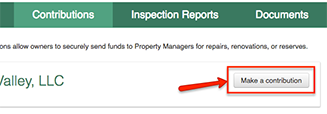
3. Select a property, enter an amount ($15,000 max), select a payment method, and click Continue. eCheck contributions are free to you, while credit/debit card contributions carry an online transaction processing fee.
4. Enter the bank account or card details and click Continue.
5. Review your payment information and click Submit.

Note: The contribution and fee will be processed as separate transactions. The base contribution appears on your statement as a transaction from the management company and the fee will appear as a transaction from AppFolio.
You will receive an email notification if your payment was successfully submitted. Print or save the confirmation page or email for your records if necessary.